 "Full of the sound of the Gran Fury, signifying nothing." (granfury)
"Full of the sound of the Gran Fury, signifying nothing." (granfury)
04/16/2020 at 18:30 ē Filed to: None
 1
1
 10
10
 "Full of the sound of the Gran Fury, signifying nothing." (granfury)
"Full of the sound of the Gran Fury, signifying nothing." (granfury)
04/16/2020 at 18:30 ē Filed to: None |  1 1
|  10 10 |
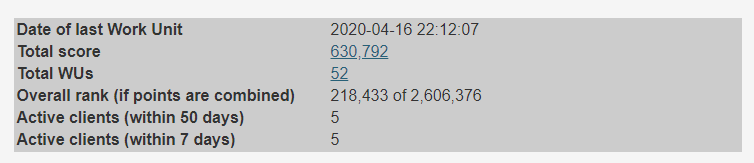
In a little over one day Iím closer to a 7-figure score than 5. And yesterday I was getting all excited about hitting a score of 100,000...
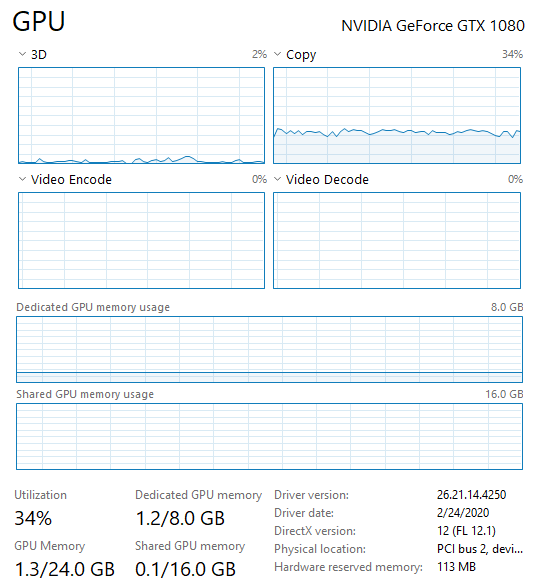
What I donít understand is why itís not really pushing the GPU all that hard. The CPU is pegged at 100% on all 8 threads, at over 5 GHz, but the GPU is just casually cranking out the points without really getting all that stressed about the whole affair.
 Rusty Vandura - www.tinyurl.com/keepoppo
> Full of the sound of the Gran Fury, signifying nothing.
Rusty Vandura - www.tinyurl.com/keepoppo
> Full of the sound of the Gran Fury, signifying nothing.
04/16/2020 at 18:36 |
|
I do not know the ins and outs of the scoring, but others do, and will likely fill you in. Part of it is bonuses and other stuff once the F@h server figures out what youíre capable of.
 jminer
> Full of the sound of the Gran Fury, signifying nothing.
jminer
> Full of the sound of the Gran Fury, signifying nothing.
04/16/2020 at 18:42 |
|
If you want to get a more accurate look at your GPU usage install MSI Afterburner. Windows task manager doesnít show non-normal gpu loads like calculation well at all.
Note you do not need a MSI card to us the tool and itís great for both monitoring your card and over clocking it.
 Full of the sound of the Gran Fury, signifying nothing.
> jminer
Full of the sound of the Gran Fury, signifying nothing.
> jminer
04/16/2020 at 18:59 |
|
Thank you very much for that info. Yeah, according to that app itís actually running closer to 90%. Iím also doing a bit of overclocking because, well, why not...
Now I just need to figure out how to change those little icons in the bottom right corner of the screen. I knew how to do it in 7, but of course 10 has to change what worked...
 PyroHoltz f@h Oppo 261120
> jminer
PyroHoltz f@h Oppo 261120
> jminer
04/16/2020 at 19:03 |
|
This is the right answer . From what I understand this is mainly due to the fact that the workload is staying on the card, transferring very little across the bus...sorta like crypto- mining.
 gin-san - shitpost specialist
> Full of the sound of the Gran Fury, signifying nothing.
gin-san - shitpost specialist
> Full of the sound of the Gran Fury, signifying nothing.
04/16/2020 at 19:34 |
|
I put my F@H on pause because when I checked the temperatures (in Open Hardware Monitor) they were through the roof with CPU temps in the ~95 Celsius range. GPU was in the high 80s.
 chaozbandit
> Full of the sound of the Gran Fury, signifying nothing.
chaozbandit
> Full of the sound of the Gran Fury, signifying nothing.
04/16/2020 at 19:52 |
|
Task manager doesnít properly monitor gpu usage, better off using a third party utility.
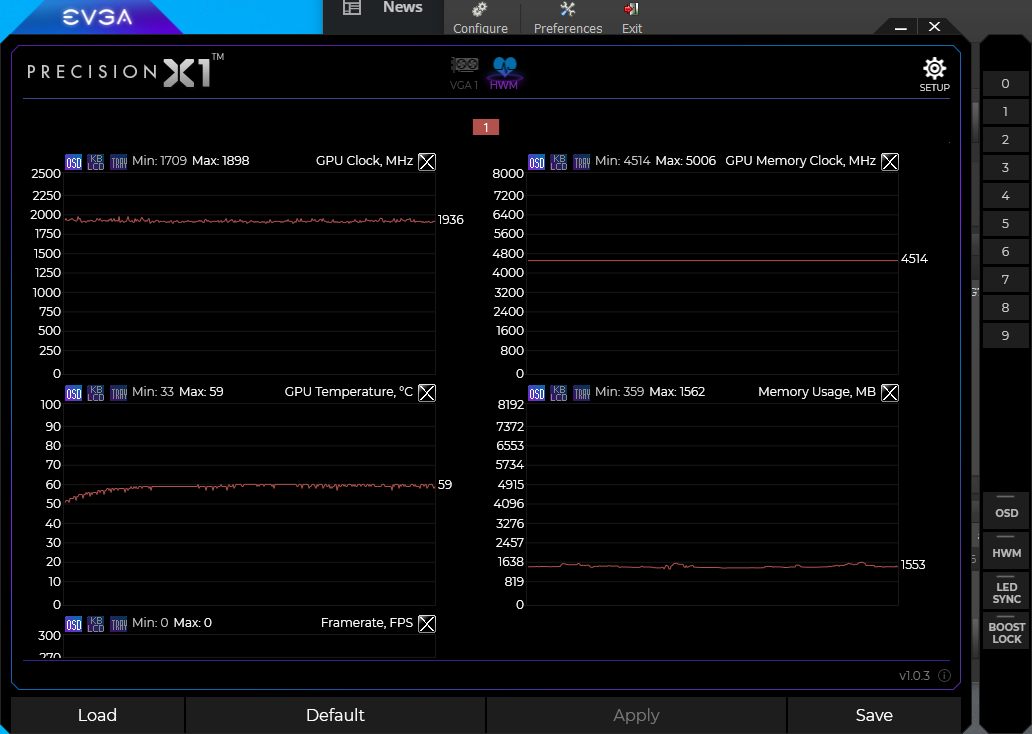
 chaozbandit
> Full of the sound of the Gran Fury, signifying nothing.
chaozbandit
> Full of the sound of the Gran Fury, signifying nothing.
04/16/2020 at 19:53 |
|
Beware of overclocking, with more advanced WUs if theres a single bad instance the client will flush the entire job on the basis of instability. Itíll require some babysitting on your end, but if it occurs frequently you might have to revert to stock. Depends heavily on the WU but even minor OCs can fail.
 jminer
> Full of the sound of the Gran Fury, signifying nothing.
jminer
> Full of the sound of the Gran Fury, signifying nothing.
04/16/2020 at 19:55 |
|
No problem, itís an awesome tool that works on both Nvidia and AMD cards!
 Slant6
> Full of the sound of the Gran Fury, signifying nothing.
Slant6
> Full of the sound of the Gran Fury, signifying nothing.
04/16/2020 at 20:06 |
|
You're looking at the wrong graphs. See the little arrow next to 3d and copy? Drop down and select something like 0_compute or something compute and it should show you.
 Full of the sound of the Gran Fury, signifying nothing.
> Slant6
Full of the sound of the Gran Fury, signifying nothing.
> Slant6
04/16/2020 at 21:18 |
|
Cool - thanks for that info. Yeah - I see a ton of choices. Next time I do some folding Iíll make the appropriate changes.